Checking Bus Speed of RAM
How to check RAM Bus Speed:
without using third party software
C:\> wmic memorychip get speed
Often time we need to know the speed of memory (RAM) called Bus Speed of memory (RAM = Random Access Memory), then we use 3rd party software for that, but sometime many people fill annoying that, so for those, who fell annoying to use 3rd party software, can use bellow this CMD related command, for get the actual Bus Speed of their memory (RAM).
This option very HELPFUL for those Who use Windows 7. Because in Windows 7 have no direct user interface like Windows 8, 8.1 or 10 to see the actual Bus Speed of RAM.
For this you don’t need any kind of 3rd party software, just pressing...
- Window + R
- Type => cmd & hit enter
- Type => wmic memorychip get speed
- DONE! 😊
OR – if you want to know Full Details of your memory (RAM) in an organise way, then
- Window + R
- Type => cmd & hit enter
- Type => wmic & hit enter
- Type => memorychip
- Now just read, what you want to read! 😊
Its mean - 1600 MHz Bus Speed
For Full Details just type in command window “ wmic ” & hit enter, for getting more command type => ( /? ) & hit enter, after finishing your query, press ( ctrl + c ) for get-out from wmic utility tools.
Or, in shortly you want to get memory Details at more organize way
==================================================================================
Thanks For reading this little article too patiently! 😊
If you have any query you can comment bellow!
==================================================================================





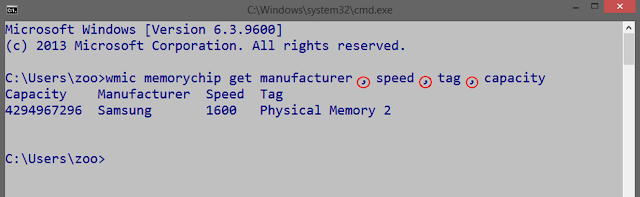







No comments