Install Android Studio in Ubuntu
Before start this tutorial, if You are not downloaded Android Studio for Linux distribution, then please click here & Download it & after fishing that start this tutorial. 😊
Step by Step Android Studio installation process in Ubuntu or any Linux Distributions (Photo Steps)
------------------------------------------------------------
Step 1) After Finishing Your Download, Just Open it by Double Click & Go to Your Home Directory
------------------------------------------------------------
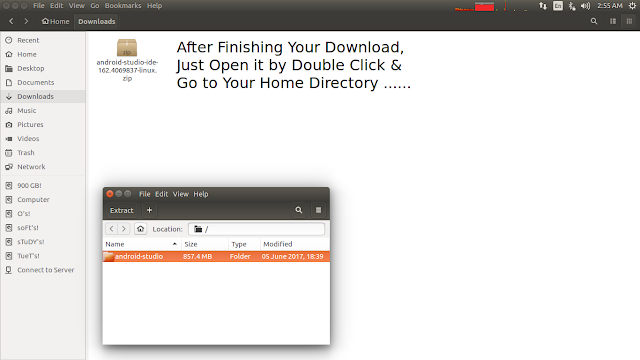
##############################
##############################
- pwd = For Printing Present Working Directory
- ./studio.sh & = start install & go to background
##############################
##############################
############################################################
##############################
##############################
##############################
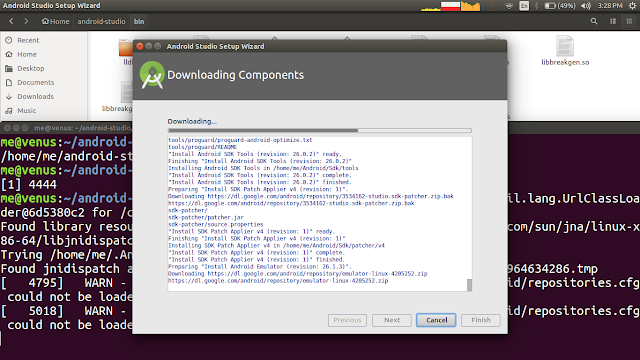
##############################
##############################
##############################
##############################
By this option we can create Android Studio desktop shortcut for users to access it again easily.
##############################
##############################
Just give you current user password, which you are login, during this installation process in your computer.
##############################
From Here You Can Start Your Android Development Coding! 🙂
##############################
Step 2) For Creating Desktop Shortcut, 1st you should to go in /usr/share/applications directory
##############################
##############################
##############################
##############################
!end!




























